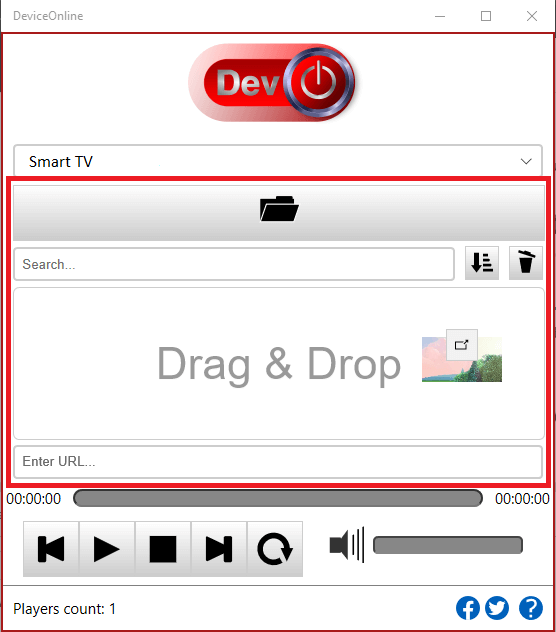DeviceOnline is a free computer app for TV control and media streaming. With the software you can control your home DLNA TV by setting media from a well-organized playlist
In this tutorial we will reveal some tips and tricks for useful playlist management.
How to add media files to your playlist?
DeviceOnline provides two ways to add media content to the player’s playlist.
Using the Browse button
When you click the Browse button, the Open Files dialog box appears. From there, you can select media content for streaming.
Use Drag and Drop over the playlist
You can drag and drop files and folders into your playlist. This method supports automatic extraction of subfolders.
How to arrange your playlist?
The Device Online media streamer comes with useful options for arranging the list of multimedia content.
Fast Alphanumeric sorting via the Sort button
To get your list in alpha-numeric order just click the Sort Playlist button. This option is very convenient in the case of movie series or audio albums.
Manual sorting by Drag & Drop
Sometimes we may want to make a custom arrangement of the playlist. In such cases, we can drag the track to the desired position so that the playback is in the desired order.

Clear playlist
We can use the Clear Playlist button to remove all entries from the list.
How to add remote media files
Device Online computer app can play remote media to your TV.